Deactivating Two-Factor Authentication on a ZeroLock® Account_v4.1.x
How-to remove multifactor authentication from a ZeroLock Management Console user account.
Deactivating Multifactor Authentication (MFA) is a simple process with the ZeroLock Management Console (ZMC).
- Go to the Manage Users | Users screen and select a user with MFA setup.

- Select the User account where MFA is to be disabled.

- From the ACTIONS drop-down menu, select Disable MFA.

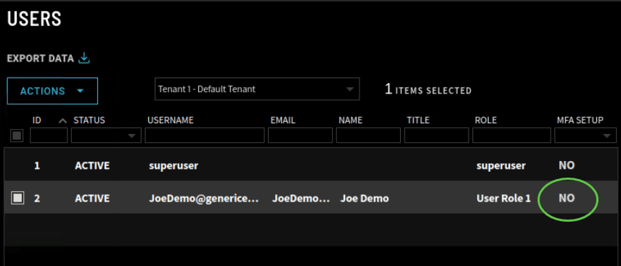
See Activating Two-Factor Authentication on a ZeroLock® Account to enable two-factor authentication.