How to create new User Roles within the ZeroLock® Management Console.
The User Role feature provides users with permissions and capabilities when accessing the ZeroLock Management Console (ZMC).
- Go to the Manage Users | User Roles page and click Add New Role.
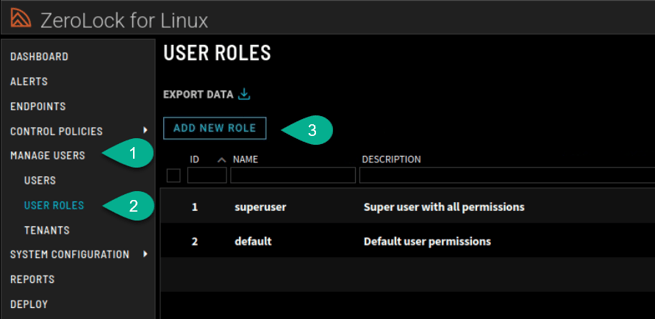
- Set the Name and the Description for the User Role and select the permissions you want the new role to contain. Once all permissions have been selected, click Create.
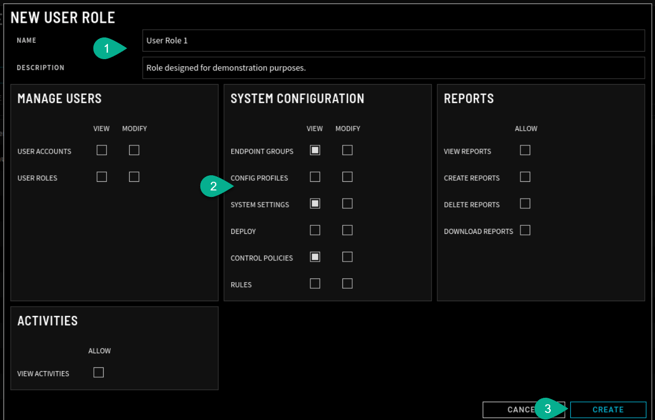
- Selecting the Create button returns you to the User Roles screen where you see the new role. On the right you can see that no user has yet to be added to this role.

Well done! You have created your first User Role with the ZeroLock Management Console.
