How-to make new ZeroLock Agent Versions available for Deployment.
For a new version of a ZeroLock Agent to be available for updating endpoints, it must first be added to the ZeroLock Management Console using the steps below. In the following example, the agent version is ‘1000.0.2’.
- Download the new ZeroLock Agent from the support site.
- Unzip the ZeroLock Agent tar file:
tar xzvf zerolockagent-<version number>.tgz
- Change to the newly created bin folder.
- Copy all contents from the bin folder to the ~/zerolock-server/database/assets folder.
cp * ~/zerolock-server/database/assets/
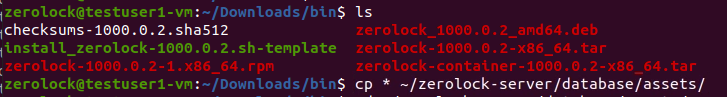
-
Lastly, we need to update the checksum.sha512 file to contain the information for the new agent build.
-
Change to the assets folder
cd ~/zerolock-server/database/assets
- Append to the File
cat checksums-<version number>.sha512 >> checksums.sha512
-
- Verify the uxserver imported the ZeroLock agent installation files:
- Change to the logs folder: ~/zerolock-server/logs
- Open the uxserver.txt log file
cat uxserver.txt

Using the ZeroLock Management Console (ZMC), you can now update your endpoints with the new ZeroLock Agent version.
For more information, please see the Vali Cyber support page.
